Clean-Up / Speed-up your Computer
- glen8737
- Jul 10, 2020
- 1 min read
Updated: Aug 8, 2020

To speed up your computer you should from time to time run the Windows Disk Clean-up utility.

To open Windows Disk Clean-up: Click the search icon (1)
Type Disk clean-up (2)
Click Open (3)
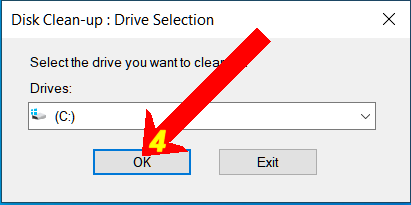
Your system disk is (C:)
Click OK (4)
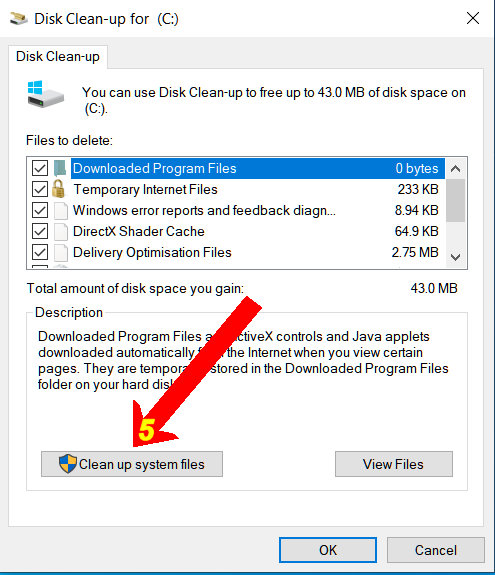
You can run a basic clean up here by selecting files to delete, then clicking OK
Or for more options click Clean up system files (5)
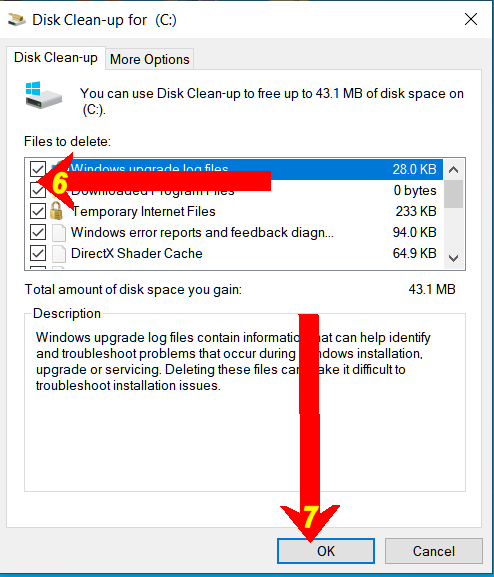
Tick the file types you want to clean up and delete (6)
Note! For some versions of Windows, Your Downloads folder is an option. You should check your Downloads folder for anything you want to keep before choosing to delete its contents.
Click OK (7)
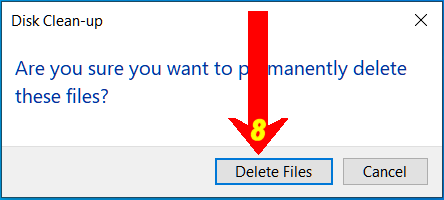
Click Delete Files (8)
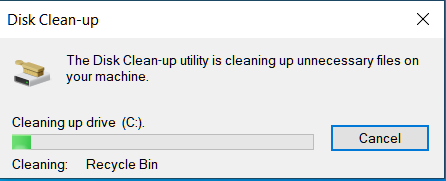
Wait for the Disk clean-up to finish

Comments