Windows 10 Dark Mode
- glen8737
- Feb 16, 2021
- 1 min read
Some people say Windows 10 light mode is easier on their eyes others say dark mode is more comfortable. Here are the easy steps to switch.
Dark Mode - Light Mode


Light Mode Taskbar

Dark mode taskbar
1 . Click Start
2 . Click Settings
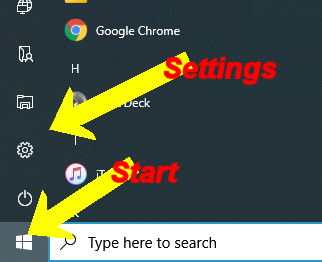

3 . Click Personalisation
4 . Click Colours
5 . In the Choose your colour box, select your choice Dark / Light / Custom


The Custom option allows you to choose dark or light mode separately for Apps and Windows


Comments